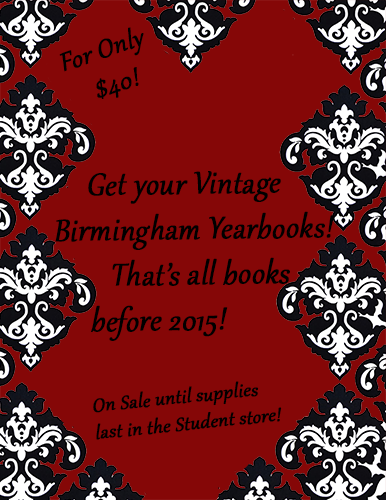The iOS14 Apple Update Offers Amazing New Features
October 13, 2020
The iOS 14 is an Apple update that most Apple users are excited about. It was recently released on September 16, 2020, and this update has a lot to unpack. It includes many features that include reimaging your phone, updates with the apps you use every day, all-new App clips, new privacy measures, and more! Many people have been excited about this new update and have been sharing it through social media.

With this new update, Apple has changed it up a bit when it comes to contacting others. When it comes to incoming phone calls and Siri requests, they can no longer take over your entire screen. Voice calls and facetime shows up in a small banner on the iPhone’s display. Now that voice and video calls won’t take away all the space on your screen, you can keep watching videos or be on another app as you call. When it comes to Siri, it appears in a small animated Siri icon at the bottom of the screen. With this new update, it’s found that Siri has gotten smarter. Siri can now answer a wide range of questions and deliver information from the internet and can also send audio messages. Keyboard dictation is also added into the update with an additional layer of privacy for dictated messages. When it comes to group messages, Apple has added a new feature called @mention. This only works if everyone is on the iOS14 update. You can mention people so they can be alert even if the group chat is turned off. All you have to do is type their name and when you tap it, it changes color. You can pin conversations as well. You can pin up to nine conversations that are important to you so you can easily find them.

Widgets are another feature in this update. With widgets, it helps you give more information at a glance. Instead of the tiny app, you have the option to choose different sizes and arrange them on your home screen however you like. Ever since this new update came out, many Apple users have been designing their home screens to their liking and sharing them online. You can even change the icon of the app to either help you around your home screen or just because you prefer a different design or style. The App library is another feature that was added to the update. It automatically organizes your apps for you to easily navigate. Memojis have been given new styles and stickers that are more diverse. It gives a new age option, face coverings, 20 new hair, and headwear styles to reflect who you are.
The translate app is another feature that came with this update and it’s considered to be one of the most convenient apps in this update. With this app, you can spread information, guidance, knowledge, ideas, and more. It’s important and necessary when it comes to communication between different cultures. All you have to do is turn your phone to landscape and tap the microphone button to say something.
Other features of this update include a digital version of your car keys, more features to the health app, weather app, and accessibility. Apple has added a digital version of car keys where it gives users a secure way to use their iPhone to unlock and start their car. The car keys can be shared through Messages or disabled through iCloud if your device gets lost. The Health app has expanded as well. It provides helping Apple users to help manage your sleep and understand the audio levels that may affect your hearing health. They provide a checklist that includes Emergency SOS, Medical ID, ECG, and more to help you manage your health and safety features. The Weather app was also updated in this update where Apple users are up-to-date on severe weather conditions and a next-hour precipitation chart that shows each minute’s precipitation in the forecast.
Accessibility has been given a wide range of options for you to access your phone however you like. It offers a Back Tap which is a new way to trigger gestures, tasks, shortcuts, sign language detection in Group FaceTime, and Sound Recognition. Sound Recognition is where it uses on-device intelligence to notify users when the sound of a fire alarm or the doorbell is detected. VoiceOver is a screen reader that allows you to enjoy using your iPhone even if you don’t see the screen.

Privacy is very important to everyone and Apple has expanded their privacy features. On your Safari, it offers a privacy report where there is a button to understand how websites treat your privacy. Apple users can share their approximate location with app developers instead of their precise location when allowing access to their location.